To extract the MSI files and prerequisites from the Professional 10 .EXE:
- Create a folder on your computer. This folder will be used in later steps to store the extracted files.
- Download the executable for Professional, Compare or Protect. Find out how: Download, install and license Workshare Professional
- Put the executable into the folder you created.
- Open the MS-DOS command prompt (Start>run>cmd) and navigate to the folder you created.
- Run the layout command on your bundle: Workshare.Professional.Bundle.exe /layout
If you're using Compare, Protect or the 64-bit version of Professional, substitute Workshare.Professional.Bundle.exe with the name of your executable. Names of the executables can be found in the table below.
Note: If you're prompted to install the .NET 3.5 framework after running the layout command, restart your computer and run the layout command again.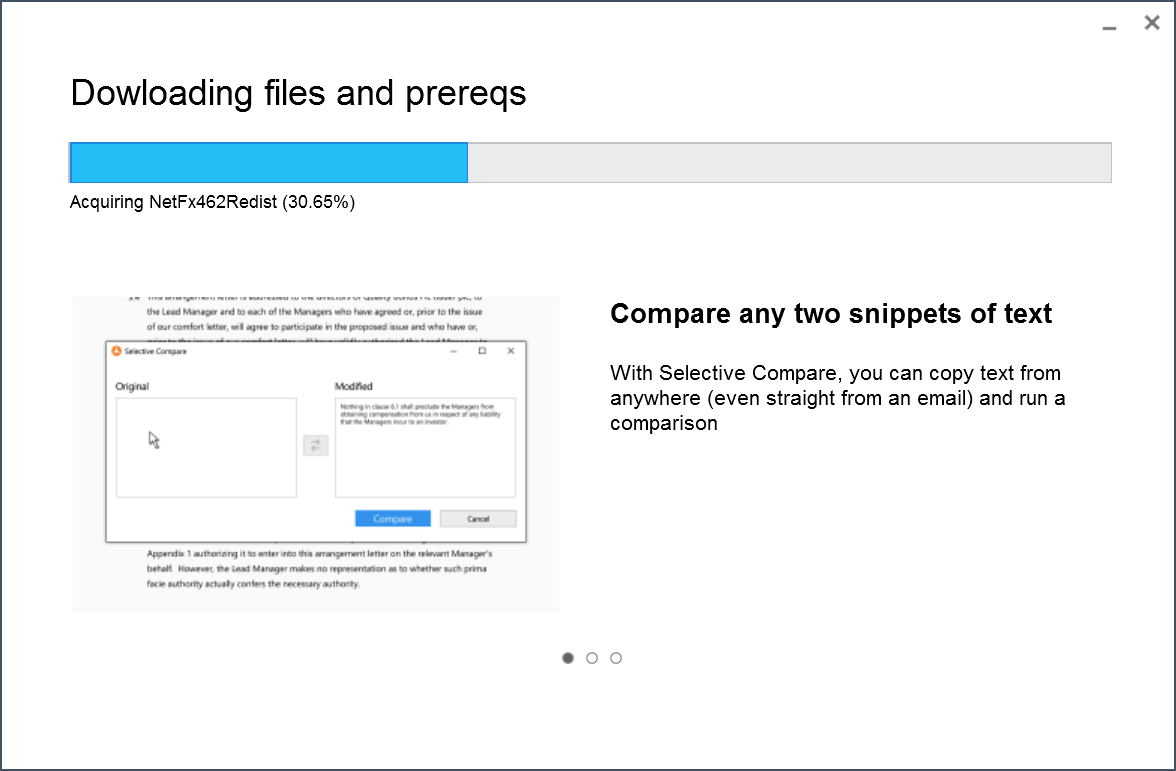
The prerequisites will be downloaded to the folder.
| Executable | Contents Extracted |
| Workshare.Professional.Bundle.exe |
- Workshare.Professional.msi
- WorkshareCompareForPowerPoint.msi
- Workshare.ExcelCompare.msi
- Workshare.Desktop.msi
- redist folder containing the prerequisite executables (NDP462-KB3151800-x86-x64-AllOS-ENU.exe, vc_redist_x64.exe, vc_redist_x86.exe, vstor_redist.exe)
|
| Workshare.Compare.Bundle.exe |
- WorkshareCompare.msi
- WorkshareCompareForPowerPoint.msi
- Workshare.ExcelCompare.msi
- Workshare.Desktop.msi
- redist folder containing the prerequisite executables (NDP462-KB3151800-x86-x64-AllOS-ENU.exe, vc_redist_x64.exe, vc_redist_x86.exe, vstor_redist.exe)
|
| Workshare.Protect.Bundle.exe |
- WorkshareProtect.msi
- Workshare.Desktop.msi
- redist folder containing the prerequisite executables (NDP462-KB3151800-x86-x64-AllOS-ENU.exe, vc_redist_x64.exe, vc_redist_x86.exe, vstor_redist.exe)
|
| Workshare.Professional.Bundle.X64.exe |
- Workshare.Professional.X64.msi
- WorkshareCompareForPowerPoint.X64.msi
- Workshare.ExcelCompare.X64.msi
- Workshare.Desktop.msi
- redist folder containing the prerequisite executables (NDP462-KB3151800-x86-x64-AllOS-ENU.exe, vc_redist_x64.exe, vc_redist_x86.exe, vstor_redist.exe)
|
| Workshare.Compare.Bundle.X64.exe |
- WorkshareCompare.X64.msi
- WorkshareCompareForPowerPoint.X64.msi
- Workshare.ExcelCompare.X64.msi
- Workshare.Desktop.msi
- redist folder containing the prerequisite executables (NDP462-KB3151800-x86-x64-AllOS-ENU.exe, vc_redist_x64.exe, vc_redist_x86.exe, vstor_redist.exe)
|
| Workshare.Protect.Bundle.X64.exe |
- WorkshareProtect.X64.msi
- Workshare.Desktop.msi
- redist folder containing the prerequisite executables (NDP462-KB3151800-x86-x64-AllOS-ENU.exe, vc_redist_x64.exe, vc_redist_x86.exe, vstor_redist.exe)
|
For installation instructions, see the
Workshare Professional 10 Installation Guide


